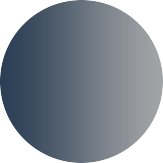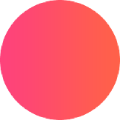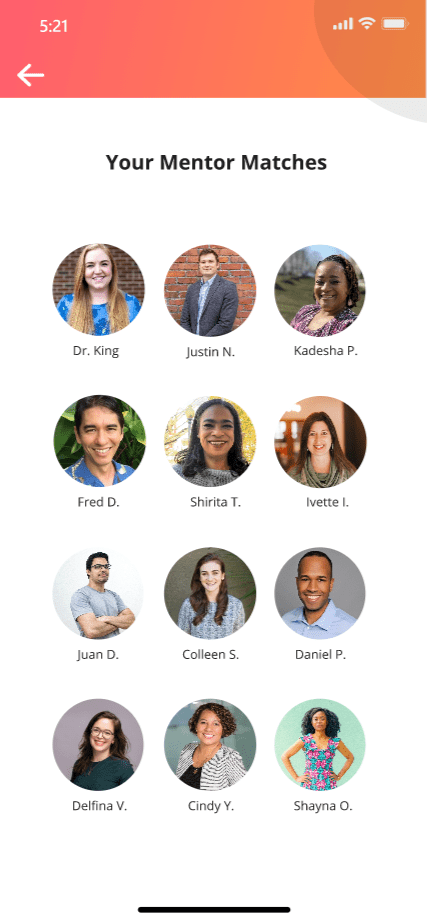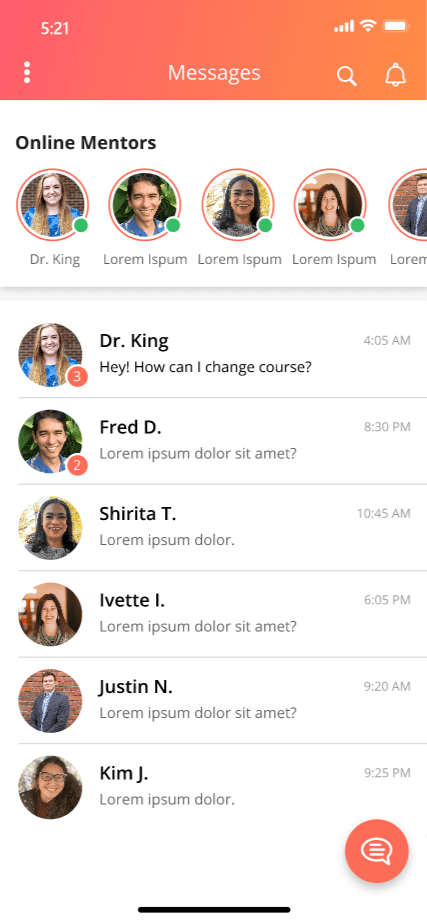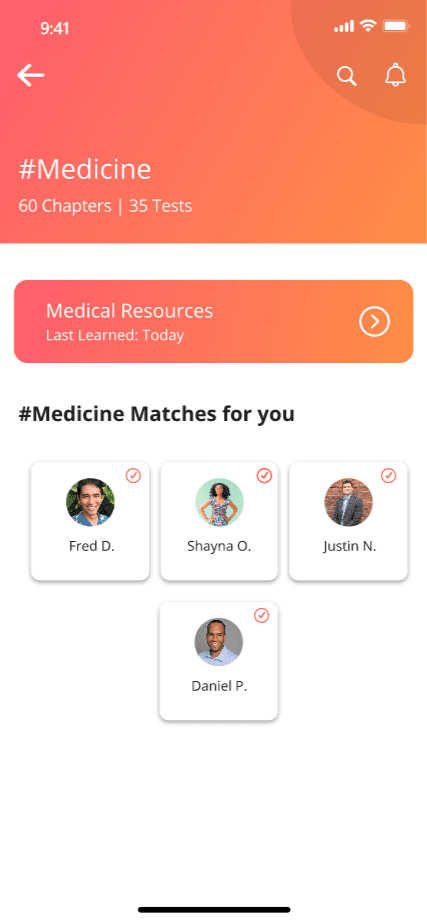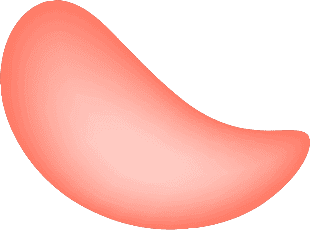Empower youth to choose and pursue their ideal careers through networking.
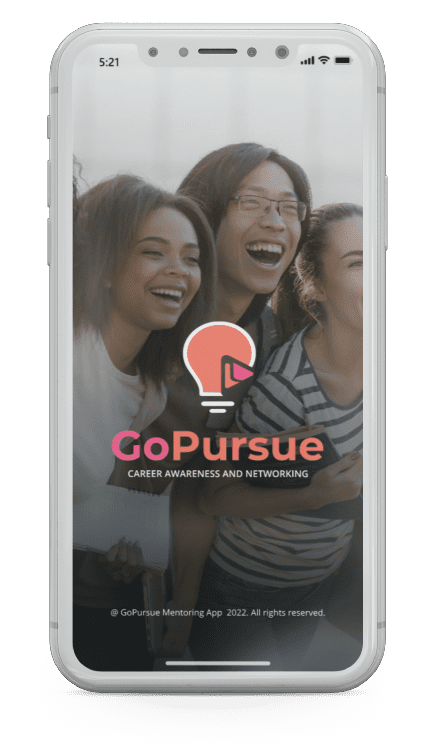
Frequently Asked Questions
Learn more from FAQ!
How does GoPursue work?
Scroll through profiles of professionals to find careers & jobs you like. Then, DM professionals with questions. You can also find internships and other opportunities at companies in your area.
Is it safe?
Yes! With GoPursue, you are the only one who can see your profile until you choose to message someone. Every messageable professional has cleared a background check, so you can rest easy! If anything comes up, you have quick access to block and report, which we investigate right away. You are also protected through our privacy policy and terms of service.
How do I create an account?
To create an account, you have to attend a school or organization that has purchsed GoPursue. You can use your own email address, Clever SSO, Google SSO, or Linkedin SSO.
Why haven't heard back from someone I messaged?
Professionals get email notifications when you send a message. Since everyone on this app is volunteering their time, it may take a few days to weeks for someone to check the message. You can try sending another message in a week to ping them politely.
The career I want isn't on here. How can I request one?
You can request new careers when you're logged in. When you try searching for a job that returns 0 results, it will give you a button to submit a request. We love it when you do this!
Scroll through profiles of professionals to find careers & jobs you like. Then, DM professionals with questions. You can also find internships and other opportunities at companies in your area.
Is it safe?
Yes! With GoPursue, you are the only one who can see your profile until you choose to message someone. Every messageable professional has cleared a background check, so you can rest easy! If anything comes up, you have quick access to block and report, which we investigate right away. You are also protected through our privacy policy and terms of service.
How do I create an account?
To create an account, you have to attend a school or organization that has purchsed GoPursue. You can use your own email address, Clever SSO, Google SSO, or Linkedin SSO.
Why haven't heard back from someone I messaged?
Professionals get email notifications when you send a message. Since everyone on this app is volunteering their time, it may take a few days to weeks for someone to check the message. You can try sending another message in a week to ping them politely.
The career I want isn't on here. How can I request one?
You can request new careers when you're logged in. When you try searching for a job that returns 0 results, it will give you a button to submit a request. We love it when you do this!
What is GoPursue about?
Helping students increase their knowledge about the wide variety of careers that are available to them, thus helping them make smarter career decisions earlier in life. You get to give back to your community and empower future generations by sharing your career stories and lessons learned along the way
How does GoPursue work?
GoPursue is like LinkedIn, but designed for students to learn about the day-to-day of your career and what advice you have. You'll take 20 minutes to create a simple "career profile" to share your experiences and journey. Instantly, thousands of students can learn from your profile! If you want to volunteer on an ongoing basis, you can clear a basic background check and answer questions that students send via message.
What's the time commitment?
You get to choose! Creating a profile takes 15-30 minutes. That could be it! If you want to continuously support students, you can answer their questions for any amount of time you choose. Maybe that's 10 mins/week or 1 hour/month. It's up to you and your schedule.
Do I have to message with students?
No. Although students are clamoring to connect with professionals through messaging, students still learn a lot from your profile alone--especially your advice and job details. You can opt in and opt out of messaging as your availability changes.
Helping students increase their knowledge about the wide variety of careers that are available to them, thus helping them make smarter career decisions earlier in life. You get to give back to your community and empower future generations by sharing your career stories and lessons learned along the way
How does GoPursue work?
GoPursue is like LinkedIn, but designed for students to learn about the day-to-day of your career and what advice you have. You'll take 20 minutes to create a simple "career profile" to share your experiences and journey. Instantly, thousands of students can learn from your profile! If you want to volunteer on an ongoing basis, you can clear a basic background check and answer questions that students send via message.
What's the time commitment?
You get to choose! Creating a profile takes 15-30 minutes. That could be it! If you want to continuously support students, you can answer their questions for any amount of time you choose. Maybe that's 10 mins/week or 1 hour/month. It's up to you and your schedule.
Do I have to message with students?
No. Although students are clamoring to connect with professionals through messaging, students still learn a lot from your profile alone--especially your advice and job details. You can opt in and opt out of messaging as your availability changes.
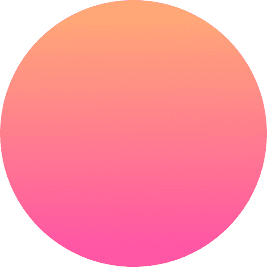
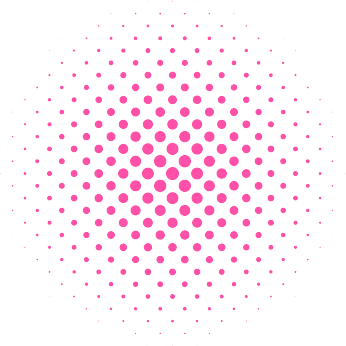
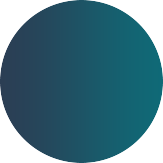
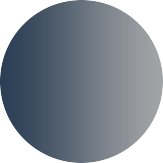




How does it work?
Connect with your people in minutes
1
Make a Profile
Students: describe your strengths Mentors: describe your job & journey
2
Discover
Students: search careers and advice easier than ever before Mentors: see your impact data
3
Connect
Students: ask your questions Mentors: share your experiences
4
Spark Change
Students become more likely to pursue and succeed while mentors feel like they're giving back